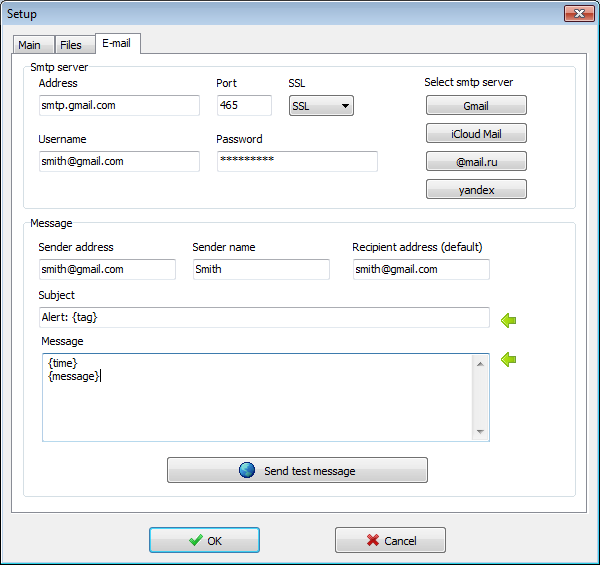Visual Syslog Server for Windows
Visual Syslog Server for Windows
Visual Syslog Server for Windows is a free open source program to receive and view syslog messages. Useful when setting up routers and systems based on Unix/Linux.
Visual Syslog Server for Windows has a live messages view: switches to a new received message. Helpful color highlighting. Useful message filtering. Customizable notification and actions.
Read in Russian / Читать на русском языке
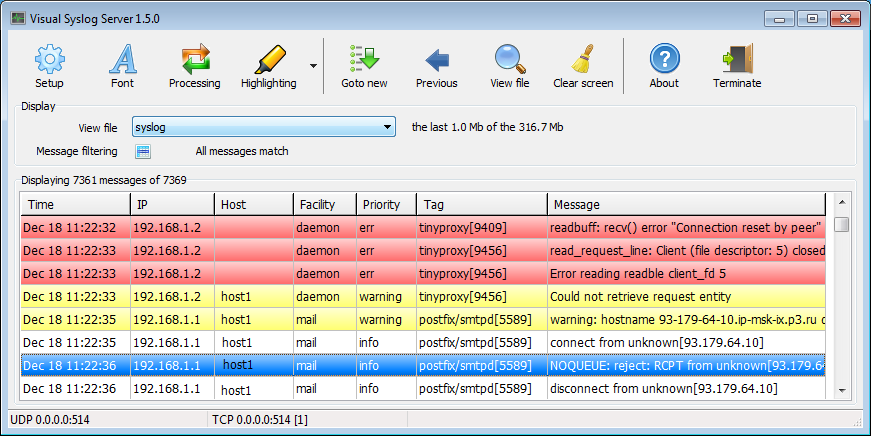
Features
- Receive messages from various devices via UDP or TCP protocol (compliant to RFC 3164)
- Syslog messages are displayed in real-time
- Stores messages in files on disk
- Log file rotation by size or by date
- Filter displayed syslog messages based on facility, priority, host, source address, tag or message contents
- Customizable color highlighting with nice 3D design
- Generating notifications depending on the content of the received message:
- Show alarms windows
- Play sound file
- Send e-mail notifications via smtp server
- Customizable notices format
- Performs actions depending on the content of the received message:
- Run external program with params
- Saving message to the specified file
- Support for sending mail via SMTP server with authentication SSL / TLS (Support Gmail and iCloud mail smtp servers. You can use the push notifications on your mobile device for instant delivery of alarms.)
- Lightweight and very fast
- Run as a Windows application
- Minimize to system tray
- Support Windows XP/Vista/7/8/8.1, Windows Server 2003/2008/2012
- Easy to install: adjustment is not required
- Import historical syslog messages after the start of the program
- View syslog messages from the file
- The ability to receive messages encoded in UTF8
- Free open source software, licensed under the GPL V2
Download
Visual Syslog Server for Windows download installer:
Last developper snapshot 1.6.2
Latest stable release 1.6.2
Installation
After installation Visual Syslog Server for Windows works immediately: adjustment is not required. Waiting for messages on the UDP and TCP port 514 (default setting). Visual Syslog Server is an Windows application (installing a system service is not required). Installer adds firewall exception.
Building from sources
To build Windows Syslog Server from sources use CodeGear RAD Studio C++Builder 2007
Main project file visualsyslog.cbproj
Required components: Indy.Sockets (VCL) version 10
To build the installer, use Inno Setup Compiler 5.5.1(a)
Installer project file visualsyslog.iss
Support
Your questions and suggestions please send to 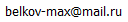
Future plans
- Message statistics
If you need these or other functions let me know.
Screenshots
Color highlighting setup
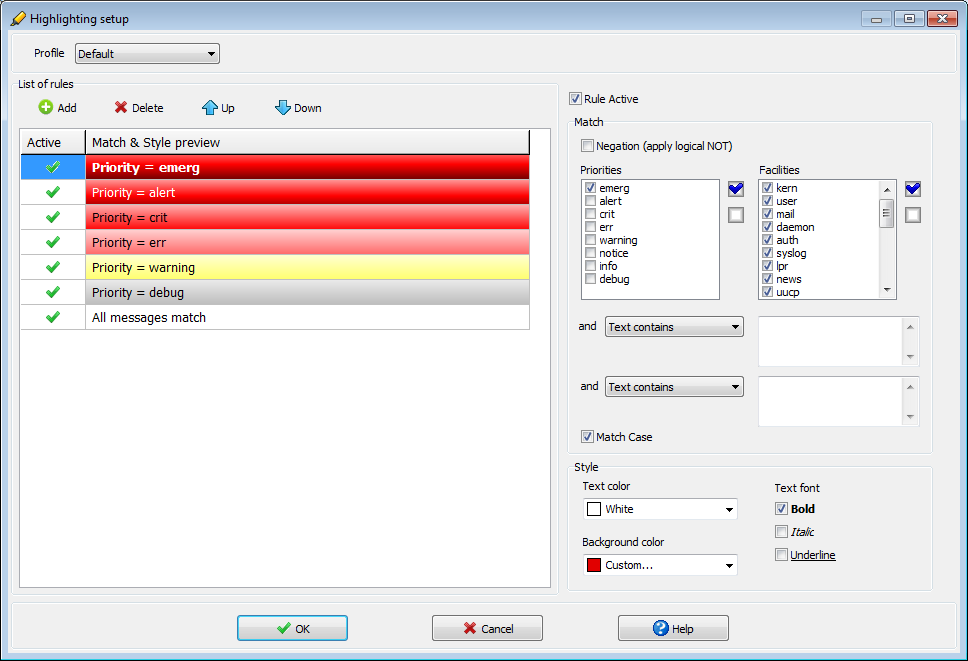
Message processing setup
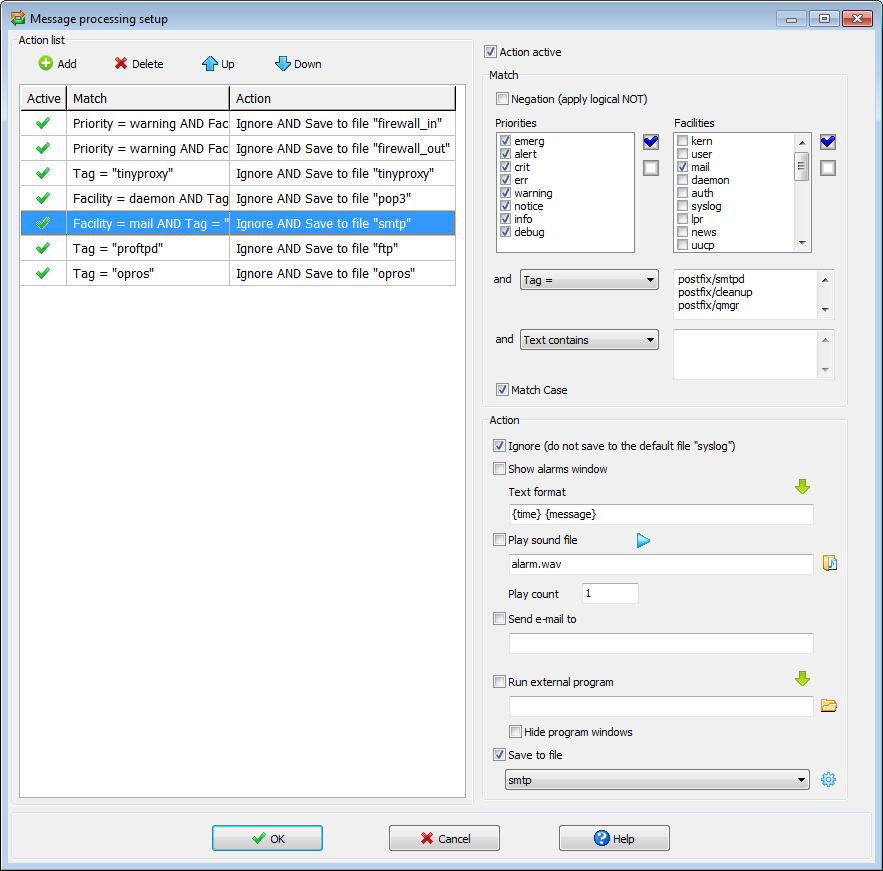
Main setup
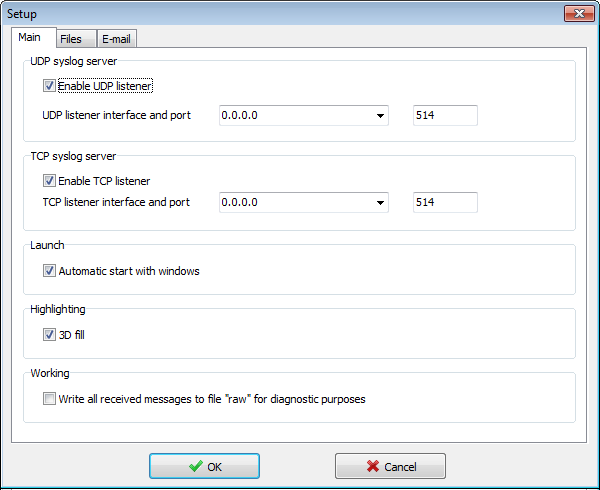
Files rotation setup

Smtp server setup to send e-mail messages